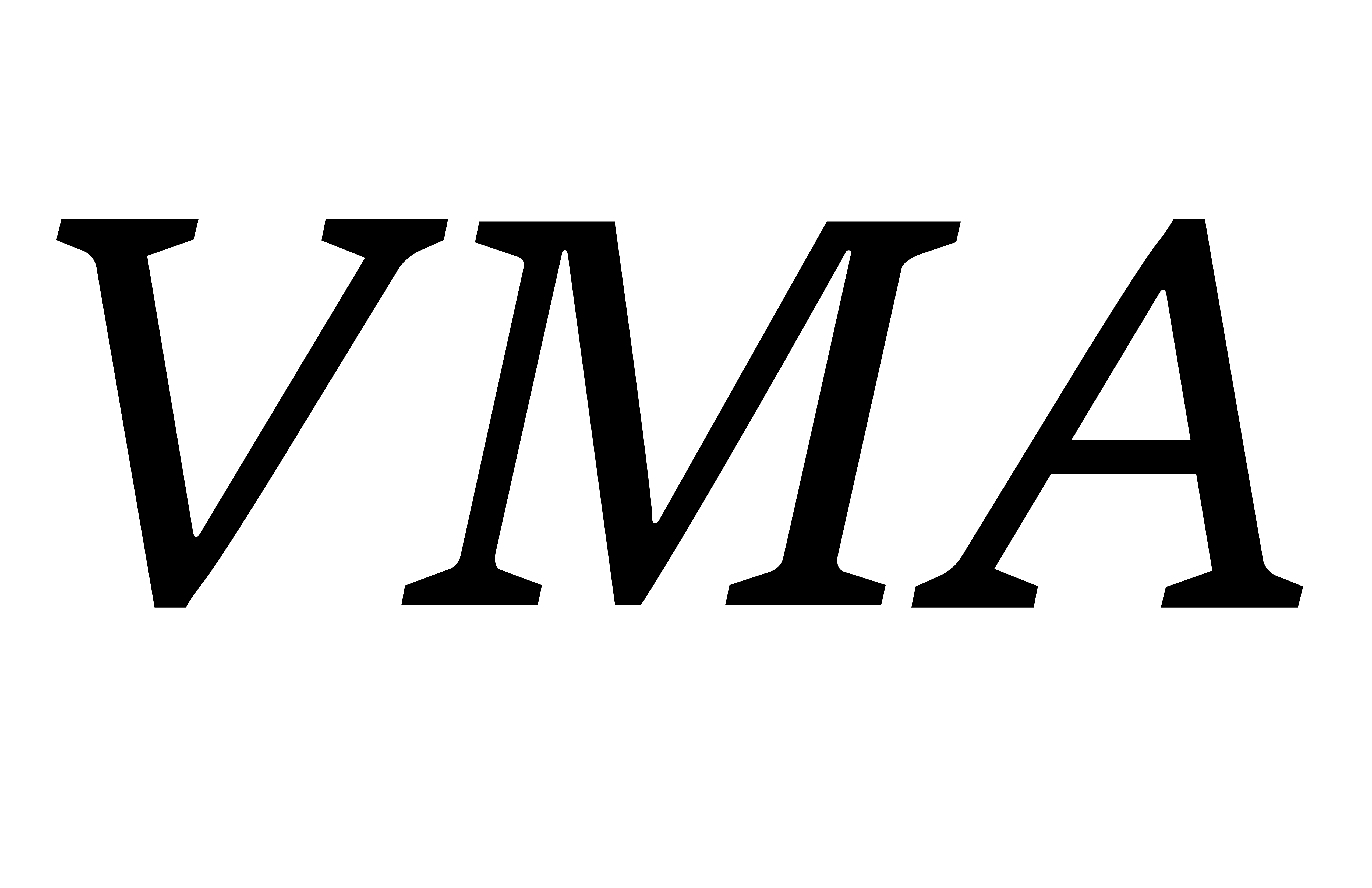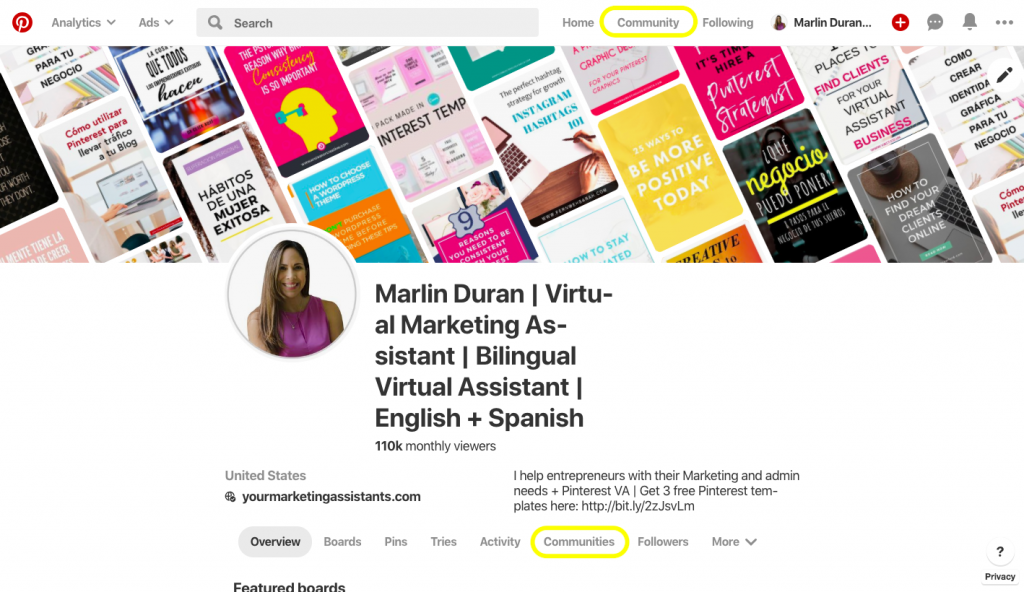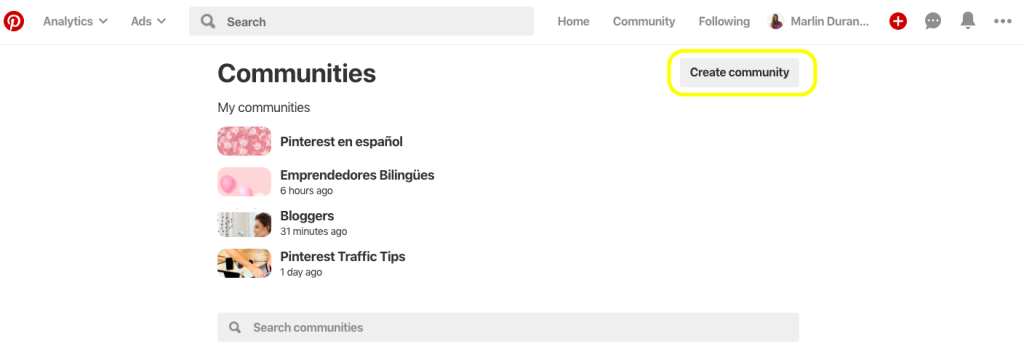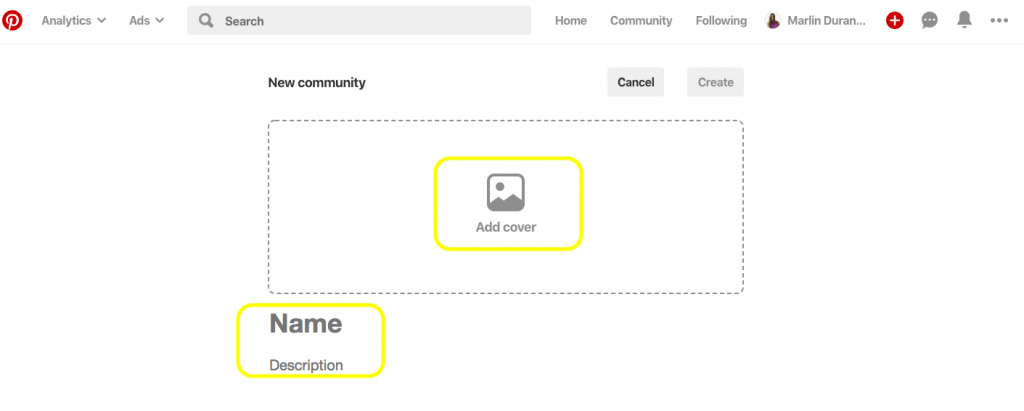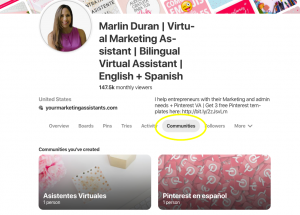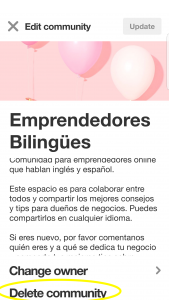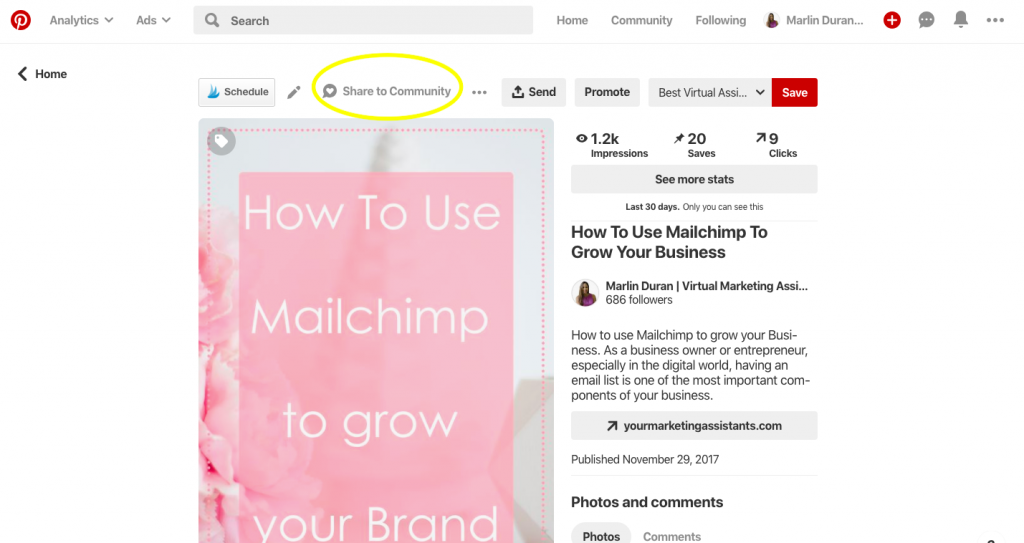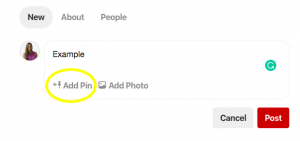Looks like Pinterest is becoming social and they’ve launched the Pinterest Communities feature!
This new feature is here to help connect Pinners with similar interests so when you’re in a community you can share pins, pictures, links, ideas, make comments, or just ask a question to other community members. This is a new way to communicate and engage with others. Sounds amazing! isn’t?
Everything You Need To Know About Pinterest Communities.
? There is not much info about Pinterest Communities on the web yet, but Pinterest communities look similar to Facebook groups. Pinterest is still in early beta testing for this feature and has a Pinterest Communities team to support pinners.
? Now, Pinterest communities are public with the ability for anyone to participate. In the future, Pinterest may consider invite-only or request to join communities.
? You need to be invited to a community with a link and open it via the Pinterest app. Once you accept the invitation you will see a heart shape icon at the bottom of your Pinterest app and a new community buttons on your dashboard and profile.
How to Create your first Community
? Go to the Create Community button
? Use relevant keywords for your community name and once you pick a name for your community, no one else can use it. So this is a great opportunity to create a Pinterest community for your niche!
? Add a good cover photo to your community and a short description to explain its purpose or describes the people in it. Use images that are at least 1440 pixels wide so community covers look good on your desktop and mobile phone.
?As soon as you create a community you can start inviting your friends using the invite icon in the community header. You can invite people to the new feature one by one or sharing the link. Also, you can use this link to share on other channels such as Facebook, Twitters, Facebook messenger, WhatsApp and by email.
? Currently, there are no notifications when someone leaves or joins to a Community.
Once you create a Community you can pin posts to the top of the feed, remove posts or comments, ban users and give access to other users to become moderators (they won’t be able to edit the name, description or cover photo of the Community)
? Use the search communities button ton find any Community of your interest. I’ve tried this option on my Android and works fine. At the moment of this post, there is an error when you try to search communities on the desktop. Pinterest is working on this and should be available again soon.
? Pinterest is going to start enforcing a limit on the number of communities, but there isn’t currently a limit. They will be setting a limit pretty soon, likely to be 5 communities per person.
How to search for a community by the name of the admin person
? Go to the admin’s profile page and see what communities they own and what ones they have joined.
How to Delete a Pinterest Community
? If you created a Community by mistake, use the Community feature “Delete community” on your app. You can also delete the community from your web.
How to share a Pin to a Community
? There are two ways to share a pin to communities, either via closeup “Share to community” button or by creating a post and tapping the “Add Pin” button.
Option #01
Option #02
? Everyone in a community gets a notification when the community is smaller than 50 people if there is a new post.
? You can tag someone on a post using the “@” symbol and typing their name. At the moment of this post, you may also need to follow that person first for it to come up.
What is the difference between communities and group boards
Pinterest group boards are for collaborating on ideas with people that you know. Communities are meant to share pins, photos, ideas, or ask questions about topics with people that have the same interest as you on Pinterest.
?Pin me
Tips To Start Using Pinterest Communities ?
- Respect community-specific rules about self-promotion and don’t drop into a community just to post your blog. Pinterest wants bloggers to participate in a way that’s organic and not overly self-promotional. Try to keep in mind the “10:1” ratio (this includes making a comment, a post with a question or photos, a post from another domain, likes or start a discussion)
- Brian Donohue (one of the members of the Pinterest community team and a Pinterest employee) said that if your community is active and has some community members, a great cover image, a clear description and a topic that has wide appeal, they will consider featuring it.
- Invite people to join your Community in the Communities finder. You can also ask questions and share feedback about the Communities feature here, and the Pinterest team will answer all your questions. They’re a fantastic team!
- Use the Communities feature properly. Pinterest is actively removing content that is being posted into multiple communities, or not relevant to the community it’s being posted in.
- Currently, pins shared in a community are not searchable. Use the description field to explain why you’re sharing a pin to any particular community.
- Remember, sharing pins and your content are good but aren’t the main focus of Pinterest Communities and that’s the difference between Pinterest Group Boards and Communities. So engage with those Pinners who have similar interests to you!
- The Pinterest Communities team said that Pinterest is planning to make Communities private in the future. Sounds interesting! isn’t it? This looks similar to Facebook Groups and everyone knows that Facebook groups are great…if you are using them correctly!
- Try to limit the number of communities you create to the amount you can reasonably grow and moderate.
- Don’t use pins to promote your own Communities, instead put the link of your Comunity in the Communities finder (they want to limit self-promotion). Pinterest may allow you to create pins from your communities in the future.
- Share your own pins in communities as long as they are relevant to the community.
Are you a Bilingual Entrepreneur (English and Spanish)? Check it out our Community for Bilingual Entrepreneurs here -> Bilingual Entrepreneurs
Also, please give me a follow on Pinterest! Just click on this button ?? Marlin Duran
Thanks ?
FREE Pinterest Image Templates
I’ve created this set of Templates that you can modify to suit your unique brand in less than five minutes.
Ideal for bloggers, life coaches and online entrepreneurs looking to elevate their content and drive traffic via Pinterest.
Just sign up to send you the templates via Canva 🙂
Want to be different and unique in every pin?
Please contact me (marlin@yourmarketingassistants.com) for pricing if you love these templates but want some custom Pinterest Graphics for your brand.
See my Pinterest Graphics portfolio here
?Pin me on Pinterest
Click on the image to get access to your Pinterest Templates

Mi nombre es Marlin. Después de trabajar en el mundo corporativo por 13 años empecé a emprender online con distintos proyectos. Este que ves hoy, se trata de mi primer Blog donde escribo sobre asistencia virtual y distintas herramientas para emprendedores. Espero que lo disfrutes 🙂